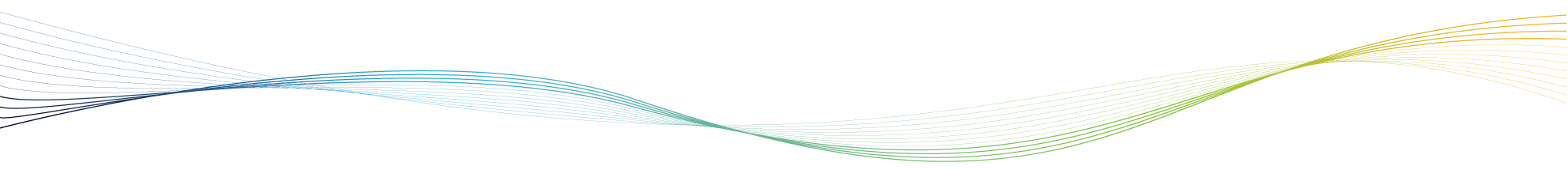All of the details that you provide QGrants are encrypted and stored securely. From time to time, agencies providing grants through QGrants may need to contact you regarding your grant applications or claims. Agencies will never ask for your password and should have all of your details at hand. If you suspect that the email or a caller is not from the agency you've been dealing with, please do not provide any information and contact the agency immediately.
As with all online systems, please do not share your login details with anyone else. If you are the representative for an organisation that uses QGrants, please ask your colleagues to register their own accounts and link them following the "Link to Existing Organisation" button available under the Account tab.
Try and create safer passwords:
+ Make sure your password is at least 8 characters long and includes a mix of upper and lowercase letters, numbers and symbols
+ Don’t use “password”, everyday words, your name, postcode, car registration number or any other easily guessed password
+ Keep login and password details private; memorise them immediately and never write them down, don’t tell anyone what they are (not even family or friends), and don’t let anyone else see you entering them
+ Change your password regularly and don’t use the same one on multiple sites
+ Contact the agency providing your grant immediately if you suspect someone else has obtained your password and is using your login
If you have forgotten your password, you can visit this page to start the password reset process: https://qgrants.osr.qld.gov.au/FORGOT_PW. Once you have completed the form, an email will be sent to you with a link that is only valid for 24 hours. If you do not use this link within 24 hours, it will expire and you will need to start the process again.
On the initial creation of an account in QGrants, your account is locked for security purposes. You should click on the Activation link that was sent to the email address you entered during the registration process. If you no longer have the link you may visit this page to start the unlock process: https://qgrants.osr.qld.gov.au/FORGOT_PW. Once you have completed the form, an email will be sent to you with a link that is only valid for 24 hours. If you do not use this link within 24 hours, it will expire and you will need to start the process again.
You may also use the above process if your account is locked because you have had multiple failed password attempts.
If you're not receiving emails from QGrants, you should check your email junk or spam folder. Please add the email address do_not_reply@osr.qld.gov.au to your safe list to ensure QGrants emails are received in the future.
What is it?
Multi-factor authentication (MFA) is a security measure that requires two or more proofs of identity to grant you access.
I can't find the code sent to my Email address
You will receive a confirmation code to your registered Email address and may go to your junk/spam folder. Check this folder if you don’t see the Email within a few minutes.
What if I no longer have access to my registered Email address?
If you lose access to the Email address, you will likely be locked out of your account. A new QGrants account should be created with an Email address you can access.
What if I am having trouble with MFA?
Contact the agency providing your grant who will assist you further.
Please note that your browser should be kept up to date to ensure that you have the best security
Microsoft Windows
Microsoft Edge Version 60.x.x and above
Microsoft Internet Explorer Version 11 and above
Mozilla Firefox Version 70.x.x and above
Google Chrome Version 70.x.x and above
Apple OS X
Safari Version 10.x.x and above
Mozilla Firefox Version 70.x.x and above
Google Chrome Version 70.x.x and above
Note: Microsoft Edge is not currently supported
Mobile devices
(Please note, some mobile devices may not be able to upload documents if the grant application or claim requires them. In this instance, Draft Save your application or claim, exit and complete your application on a desktop or laptop
computer)
iPad/iPhone at iOS 10.x and above using Safari
Google Android devices using Google Chrome 70.x and above
If a technical error page appears whilst you are using QGrants, please take note of the error message and contact the agency that is providing your grant.
If you experience the same error multiple times, please ensure you are using a supported browser and that your internet connection is stable
Some content deilvered by QGrants is via pop-up windows. If you have pop-up blocking software active some pages may not display as intended.